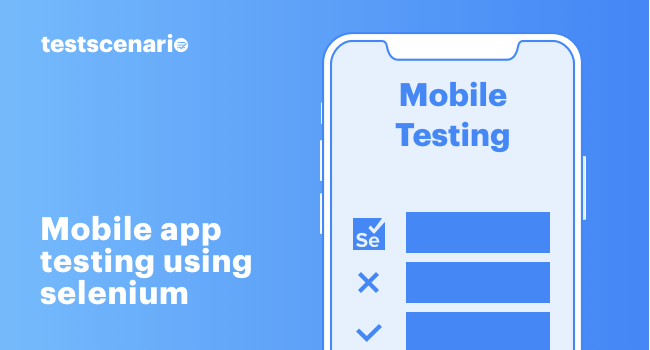In the dynamic and complex world of software development, manual testing stands as an indispensable process. It involves the manual execution of test cases without the use of any automated tools. Testers play the role of end-users and verify that all features of the application function correctly. This article delves into the different types of manual testing, each serving a unique purpose in the software development lifecycle.
The Importance of Manual Testing Types
Despite the advancements in automated testing, manual testing remains irreplaceable for certain aspects of software quality assurance. It offers a human touch that is critical for understanding the user experience, uncovering usability issues, and dealing with complex test cases that require human judgement and intuition.
Different Manual Testing Types
Manual testing encompasses various methodologies, each tailored to specific testing needs. Types of manual testing includes black box, white box, grey box, acceptance, system, integration, unit, sanity, smoke, regression, and user interface testing.
1. Black Box Testing
Black box testing is focused on the functional aspects of the application. Testers evaluate the software by inputting data and examining the output, without any knowledge of the internal code structure. This approach is beneficial for identifying discrepancies in software specifications and actual functionalities. Black box testing is a method where the internal structure, design, or implementation of the item being tested is not known to the tester. This type of testing focuses on the input and output of the software system without considering the internal code structure. The main aim is to evaluate the functionality of the software. It’s typically used for validation and can be applied to all levels of software testing: unit, integration, system, and acceptance.
2. White Box Testing
In contrast, white box testing, also known as clear or transparent testing, requires an in-depth understanding of the code. As a software tester, one needs to have knowledge about the internal working of the application. This type of testing is effective for optimizing code, finding hidden errors, and ensuring a smooth flow of application operations. They test internal structures or workings of an application, as opposed to the functionality exposed to the end-user. White box testing is typically used for verification and can be applied at the unit, integration, and system levels of the software testing process.
3. Gray Box Testing
Gray box testing is a blend of both black and white box testing methodologies. With this types of testing, for software developers it provides limited knowledge about the internal linking of the application that helps them to design the test cases effectively and at more ease. This hybrid approach is useful in identifying issues related to improper structure or improper use of applications. It provides partial knowledge of the internal workings of the application to the tester. This approach is particularly useful when testing web applications. Gray box testers require both high-level system knowledge and low-level user experience.
4. Acceptance Testing
Acceptance testing in software testing is a critical phase where a system is evaluated to ensure it meets the required specifications and business objectives before being deployed to production. It is the final step in the testing process, conducted after functional, integration, and system testing. The main purpose of acceptance testing is to validate the software’s functionality, usability, and compatibility with the end users’ needs and requirements, ensuring it delivers the expected value. This testing can be performed by the end users, clients, or stakeholders, not just the software developers or testers.
There are two main types: User Acceptance Testing (UAT), where actual software users test the system in an environment that mimics the production setting, and Beta Testing, where a version of the software is released to a limited audience outside of the organization. Successful completion of acceptance testing indicates the software is likely to be accepted by its users and stakeholders, signifying it is ready to go live.
5. System Testing
System testing examines the complete and integrated software product to evaluate its compliance with specified requirements. It’s a high-level testing practice that includes functional and non-functional testing aspects.System testing of software or hardware is testing conducted on a complete, integrated system to evaluate the system’s compliance with its specified requirements. It falls within the scope of black box testing and is typically the final test to verify that the system to be delivered meets the specifications and has the desired quality.
System testing is a comprehensive phase in the software testing life cycle where the complete and integrated software system is evaluated to ensure it meets the specified requirements. Unlike unit or integration testing, which focuses on individual components or interfaces, system testing examines the entire system’s functionality, performance, security, and compatibility with other systems or environments. It is performed in an environment that closely simulates the production setting to identify any defects or issues that might affect the user experience
6. Integration Testing
Integration testing focuses on the interactions between different modules or components of the application. The purpose is to detect any inconsistencies between the integrated units/modules. Integration testing is a level of software testing where individual units are combined and tested as a group. The main aim to this level of testing is to expose faults in the interaction between integrated units. In integration testing, both test drivers and test stubs are being assisted. Integration testing bears its importance in the software testing process: it provides a test of the interacting integrated components or integrated systems. Integration testing is focused on the check of data communication and functionality between separate modules after each one of them was unit-tested.
The basic purpose is defect identification in the interaction between integrated units to make sure combined components are functioning fine together. It includes different approaches to testing, such as big bang, top-down, bottom-up, sandwich, etc., depending upon the needs of the project. As a matter of fact, integration testing is the best forward in finding defects within the development cycle prior to reaching the system test, and increasing software quality and reliability.
7. Unit Testing
Unit testing is an integral part of the software development life cycle where each single unit or isolated individual component of a software application is tested in isolation to ensure that it functions per the design. It is focused on the verification that separate functions, methods, classes, or modules are correct before their integration into other parts of the application.
In most cases, the developer writes and executes unit tests to verify the code written. These tests are, as a rule, executed by means of some test framework for the respective programming language, for example, JUnit for Java, or NUnit for .NET. Effective unit tests help find bugs at a very early stage in the development cycle, enabling easy integration and refactoring. Basically, it helps to improve the overall quality and maintainability of the software.
8. Sanity Testing
Sanity testing, a subset of regression testing, is a quick, focused testing effort to determine whether a particular section of the application is still functioning after a minor change or a bug fix. It’s conducted to ensure that the specific functionality works as intended without performing exhaustive tests.
Typically, sanity testing is done towards the end of the software development cycle, after receiving a new build, to verify that bugs have been fixed and no further issues have been introduced in the previously working functionalities. This non-comprehensive testing is crucial for identifying any glaring issues before the software moves into more rigorous testing phases.
9. Smoke Testing
Smoke testing, also known as “build verification testing,” is a basic type of test processing executed to demonstrate that the software build is stable enough for additional testing. It’s a small set of tests run over all the most critical functions of a software application, just to ensure that they are literally working. Smoke testing is mainly carried out with the purpose of early checking for basic critical problems within the development cycle to see if a faulty build can waste time and effort.
These include software tools that are used in the implementation of testing and quality control in organisations. Smoke testing helps to act as a gatekeeper in the sense that, before allowing a good operational build to proceed to integration and system testing levels, verification of core functionalities that are actually working operationally is taken into consideration.
10. Regression Testing
Regression testing is a type of software testing in which the tester ensures that the changed or interfaced software is still working perfectly even after completion of its development and testing in the past. Changes may include software enhancements, patches, configuration changes, etc. The primary aim of regression testing is to find out whether there is any unintended consequence of new code and to ensure that recent changes do not affect the existing functionality of a product.
It is the key step in the process of software development, as it ensures maintaining the integrity of the software, i.e., no new faults are introduced to those components used to work perfectly in the software. The regression tests are heavily automated to run both efficiently and frequently across all areas of the application where software change might be affected. It delivers a reliable and stable software product to the end-user, through a systematic testing approach.
11. User Interface (UI) Testing
The process of UI testing includes where the software testers can know if the application is functioning correctly. It can be performed manually by a software tester, as well as can be performed automatically with the help of using a software program
For quality assurance and successful software testing processes these testing types play their own important role. This software testing type ensures that the application meets the specifications, functions correctly and has a satisfactory user interface & experience.
12. Exploratory Testing
Exploratory testing is more of a freestyle, intuitive approach to testing the software; it is not based on any structured test cases, and therefore no documentation is done in advance. The tester, on the other hand, should explore the software’s functionality, decide defects on the fly, and evaluate the performance and usability of the software based on experience, creativity, and intuition acquired. These may be very adaptive, and this method is best applied in the initial stages of development or when the team is dealing with a complex and rapidly changing application, since it is very well focused in the immediate response. It is the experience of the developer that brings in adequate knowledge to test the software system and use the domain knowledge as a driving factor, thus enabling the findings that might have escaped structured testing to increase quality and software product reliability For quality assurance and successful software testing processes these testing types play their own important role. This software testing types ensures that the application meets the specifications, functions correctly and has a satisfactory user interface & experience.

How to Perform Manual Testing?
Manual testing is one of the basic processes among the processes of software testing, in which through this process, application behavior can be tested up to its expected behavior. The structured way of carrying out the process is as follows:
- Requirements: Understand the requirements and specifications of the software in json and user stories well, to know what to test.
- Test plan: Definition of a test plan—it is a strategic approach to activities that include the testing objectives, testing resources, schedule, and testing scope of the activity.
- Write Test Cases: Develop test cases in such a manner that all functional and non-functional requirements are sufficiently tested. Include steps to execute, expected outcomes, and test data. Set up the testing environment where it will be conducted, care of making it as close to the production environment as possible should be taken care of reasonably.
- Execute Test Cases: Run the test cases manually, follow the steps outlined, and observe the application’s behavior.
- Log Defects: To log all the differences wherever the expected output has deviated, with elaborative information for the developer to understand the issues and fix them.
- Retest and regression test: After defect finding, there is retesting to check that the reported bugs are fixed and regression testing to make sure new bugs have not been introduced.
- Results reporting: This report provides the whole testing activity account, starting from the coverage to defects found, and lastly giving an overall assessment of the software quality.
This is a very important realization from the various types of manual testing carried, so that it can be realised; each type has a role it plays towards the overall comprehensive testing process. In such cases, it may emerge successful in deployment where all the different types of manual testing in the list above are applied towards a software application. Strong and reliable.
Explore more about : How to Test Mobile Application Manually?
Conclusion
Understanding the various types of manual testing is crucial for ensuring the quality and effectiveness of software products. Each type serves a specific purpose and contributes to a comprehensive testing process that can lead to the successful deployment of robust and reliable software applications.
FAQs
What is the primary goal of manual testing?
The primary goal of manual testing is to ensure that the software application functions according to the specified requirements and to identify any bugs or issues in the software. It involves a tester manually executing test cases without the use of automation tools. The tester acts as an end-user to manually perform tasks and use the software’s features to verify its behaviour and output. To identify usability issues, understanding the user experience and ensuring software free from bugs this type of testing is an important aspect of software testing.
How does black box testing differ from white box testing?
Black box testing and white box testing are two distinct approaches to manual testing:
- Black Box Testing: In black box testing, the tester does not have any knowledge of the internal workings of the application. The focus is on testing the software’s functionality and output based on the input. The tester verifies the software against its specifications and requirements without considering its internal code structure. This method is used to assess whether the software meets the expected results and user requirements.
- White Box Testing: Contrarily, white box testing requires an understanding of the internal code structure and logic of the application. The tester examines the internal workings and performs tests on the code, checking for proper flow, logic, and execution. This method is more technical and is often conducted by developers. It’s used to ensure the internal operations of the application are working as intended and to identify any potential security vulnerabilities or code inefficiencies.
Why is regression testing important in software development?
Regression testing is an important aspect in software development because it ensures that new changes, updates, or enhancements to the software does not negatively impact the existing functionality. It’s a process of retesting the software to confirm that the existing functionality works as expected after any modifications. This type of testing is essential to maintain the software’s integrity over time, particularly in agile and continuous development environments where changes are frequent. By conducting regression testing, developers can catch and fix any new bugs introduced by recent changes, thereby preventing any potential issues in the final product.
What is the role of smoke testing in the software development lifecycle?
Smoke testing, also known as build verification testing, plays a pivotal role at the early stages of the software development lifecycle. It is a preliminary test conducted on a new software build to ensure that the critical functionalities are working correctly. The primary purpose of smoke testing is to verify that the key aspects of a program are functioning and that the build is stable enough for further, more detailed testing. Smoke testing is most often used to catch major bugs and defects in the early software development process, saving time and resources by identifying and addressing issues before they become more complex.
Can manual testing be replaced by automated testing?
While automated testing offers efficiency and can handle repetitive tasks effectively, manual testing cannot be entirely replaced due to its unique advantages. Manual testing is essential for aspects that require human judgement and intuition, such as usability testing, exploratory testing, and assessing the user experience. Automated testing lacks the ability to interpret nuances in user interface design or to understand user behaviour in the same way a human can. Therefore, a balanced approach that utilises both manual and automated testing is often the most effective strategy in software testing, ensuring both efficiency and thoroughness in the testing process.
Looking for the quality and reliability of your software products. Testscenario offers manual testing services with latest software testing strategies—ranging from functional and usability testing to exploratory and ad-hoc testing—can be tailored to meet your specific needs. Our services ensure exceptional user experience that makes your software go with an easy flow. So why wait, ping us now.